Using caps lock as compose key on Hyprland
literally why was it this hard
I've recently switched to the window manager Hyprland, and I'm absolutely loving it so far! I still need to give it a couple finishing touches, but here's my light mode theme so far:
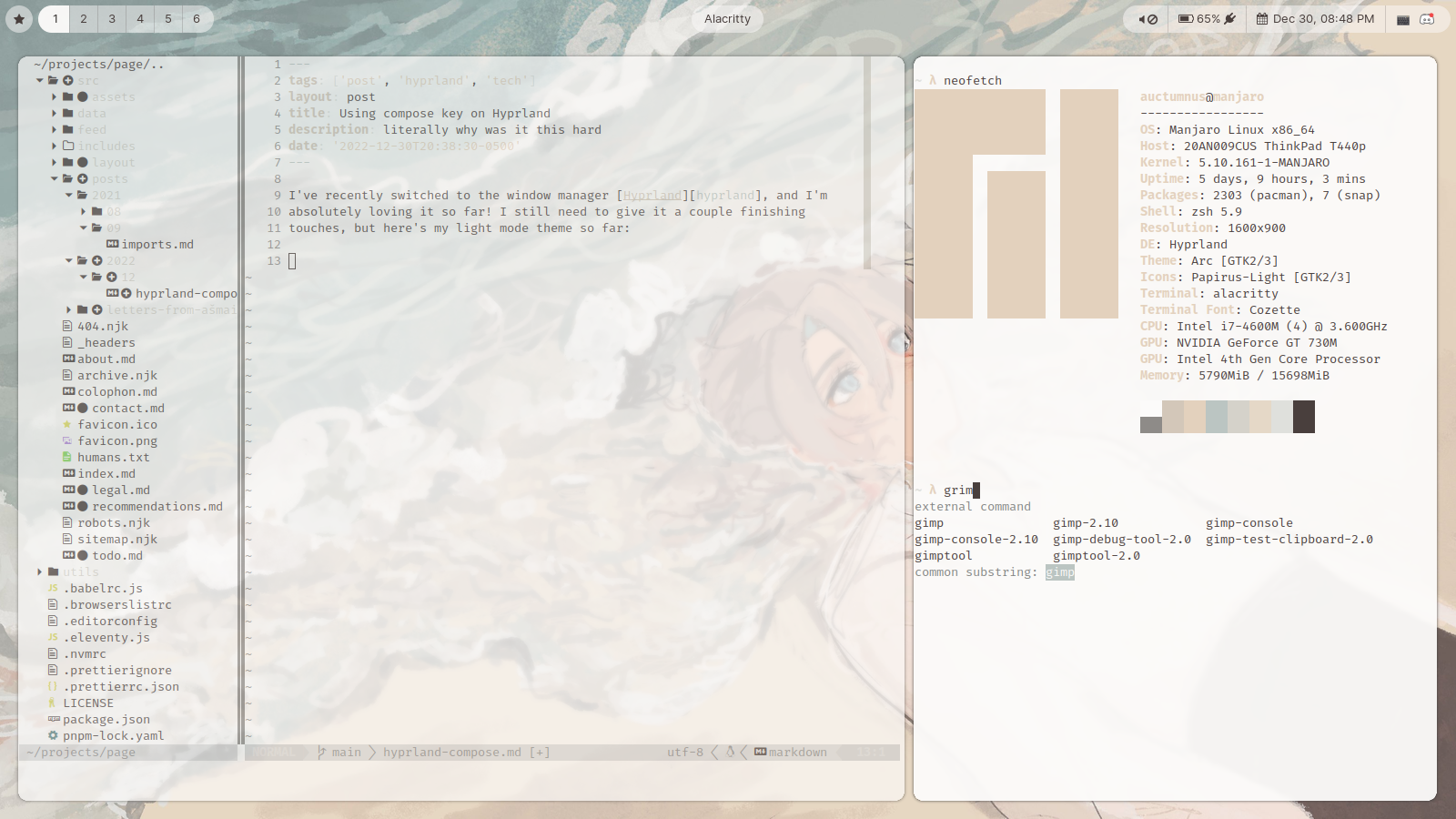
I kept running into a problem getting my caps lock to work as a compose key, though. I use the compose key a lot for inputting IPA symbols and stuff, so this was pretty annoying, coming from X, where I used to just use xmodmap to set the key to do what I wanted, and all the online resources pointed me to things like setxkbmap and stuff, which should have worked, but all it did was make it work as both caps lock and compose, which obviously made it hard to input things.
Turns out all I had to do was put this in my .config/hypr/hyprland.conf:
input {
# ...
kb_options = compose:caps
# ...
}
et voila, I can use caps lock as my compose key. This took embarrassingly long to figure out, so I'm putting it on my blog in hopes that the next person searching for this will be able to find this page and get it fixed right away instead of having to mess around with installing waybind or kbct or whatever in a desperate attempt to get it to work like I did.
Sorry for the lack of actual posts, I couldn't honestly care less about keeping an active blog. Hanas work is going good though!
Also the date on this post is straight up wrong but I don't care to fix it. Too bad!
Metadata
Written on by autumn
Tags: hyprland,tech